Cover Creator - by Susan Price
A friend, asked me about covers for ebooks recently.
She didn't think she would make
back, in sales, the cost of paying for a cover to be designed, and she didn't feel capable of creating one herself. So, what to do?
I pointed her in the direction of CreateSpace and its free 'Cover Creator.'
CreateSpace is the Amazon company which enables you to publish in paperback. You download a template, into which you load your 'interior files' or the text of your book. Then a cover has to be designed, which will wrap around the paperback book - so it has to have a front and back, and a spine. The thickness of the spine depends on the word-number of your book.
With my first POD paperbacks, the Ghost World series, I got my brother to take his Kindle cover designs and turn them into paperback covers, following the formula which Amazon provides. But I felt that I couldn't go on pestering my brother. When I turned my ghost story collections into paperbacks, I decided to use Cover Creator.
In fact, if you start with Createspace and produce a paperback, Amazon offers to turn it into a Kindle for you at the end of the process - and gives you a download of your Cover-Creator cover to use as the Kindle cover.
So, first go to CreateSpace and create an account. It's free to use.
Signing in takes you to your 'Member Dashboard' where all the titles of your books will appear - and also how many you've sold.
I'm going to use my book 'The Runaway Chapati' as an example. It's a picture book I worked on with the Educational branch of OUP, but it's now out of print. My brother, Adam, and I are planning to republish it, with new illustrations. When you click the 'Add New Title' button on the dashboard, you're taken to this screen:
The second column from the left, Setup, gives you a list of tasks to click on and complete. CreateSpace won't allow you to move on to some tasks until you've completed others. The third column, Review, is all about proofing. The third column, Distribute, is about choosing the Amazon channels you'll distribute your paperbacks through, what price you'll charge, the blurb, etc.
Click on 'interior' in the Setup column, and you see this screen:
This is where you choose the size of your book - there are a few sizes to choose from - and whether to have white or cream paper. You download a template - I've found the 'blank template' easier to work with - and insert your text. You then have to fiddle and tweak quite a lot to get it as you want it - but although fiddly and annoying, it isn't difficult. Except for page numbers. Maybe I'm missing something obvious, but I cannot get Word and CreateSpace to cooperate on page numbers.
Anyhow - I really want to talk about covers, and I only mention interiors because, of course, CreateSpace creates a cover for a paperback book, so it has to know the size of your book before it can calculate page size and spine width.
This is the screen you see when you click on the 'Build your cover on-line' option.
There are several different layouts to choose from, and all of them can be changed, to an extent. Depending on how much time you want to spend, you can play for hours, working on one, discarding it, starting again. They're all named after trees. For this demonstration, I'm going to use 'Oak.'
You can see, above, that my name, as author, and the title have been automatically inserted. The panel down the left-hand side allows you to adjust the cover.
Here (above) you can see that, using 'Theme' (on the left, at the top) I've changed the font. I've taken out the subtitle box, the Author photo box and the publisher logo box. The Barcode box isn't optional - Amazon takes care of that.
I've changed the background colour, and the 'Primary Font Colour' and 'Secondary Font Colour.' (Some cover templates have only one background colour and one font colour. In this particular template, the variation in background colour is automatic - I chose only one colour, the darker purple.
I haven't, as yet, changed the front cover image, or the blurb in the back cover box, but I can do both. Just wait you a moment...
There you are. But I don't like the above cover. So I'm going to scrap it and start again, with another template.
All I did was click on the 'change design' button at the bottom, and then choose another template. All the choices I'd already made were automatically loaded into the new template. I then changed the font style, using 'Theme' and the background and font colours.
I think, for a picture book, this is an altogether more playful and lively cover. It's the template called 'Juniper Spineless.' That is, it doesn't have a vertical strip for spine lettering incorporated into the design - which is okay because, as a picture book, it'll be very slim anyway.
Since the brief I gave Adam was 'bright, bright, bright!' I really ought to practice what I preach - and here I'm trying some of the bold, beautifully clashing colours you find in Indian art. Being an automated system, it cuts off the feet and tail of Adam's wonderfully springy tiger, which is a shame, but even so, I don't think it's too bad. The Tiger looks as if he might leap right through that cut-out window and into our world. (And in the real world, I daresay Adam will want to design his own cover. This is just to demonstrate what you can do with Cover Creator.
I thought that when I clicked 'submit cover', CreateSpace would tell me where to go, since I hadn't loaded up any interior files - but no. It presented me with this 'full size preview.'
Here is the full version of Adam's rough for the tiger, as he bounds out of the jungle with an absolutely no-strings attached offer of help for the runaway chapati. You can see how Amazon's computer has cropped the image.
And here are three of my covers which I've designed using Cover Creator - albeit, using images done for me by my brother Andrew. (Though Overheard In A Graveyard's image is actually a photo, taken in daylight, and made black and white on the computer, to suggest darkness.)
Hauntings Kindle Paperback
Overheard In A Graveyard, Kindle Paperback
Nightcomers Kindle Paperback
Cover Creator isn't as good, of course, as having a talented artist design a cover especially for your book. It sets limits on what you can do because it's a tool designed to be easy to use for thousands of people. Nevertheless, as a way of designing a cover, for free, I think it's an excellent compromise.
Post-Script: I am currently working on making my book, The Saga of Aslak Twice-Freed available through Amazon, and I'm going to try the experiment of first making it into a paperback with CreateSpace, and then using the CreateSpace files for the Kindle edition.
She didn't think she would make
back, in sales, the cost of paying for a cover to be designed, and she didn't feel capable of creating one herself. So, what to do?
I pointed her in the direction of CreateSpace and its free 'Cover Creator.'
CreateSpace is the Amazon company which enables you to publish in paperback. You download a template, into which you load your 'interior files' or the text of your book. Then a cover has to be designed, which will wrap around the paperback book - so it has to have a front and back, and a spine. The thickness of the spine depends on the word-number of your book.
 |
| Paperback cover of 'Ghost Dance' |
In fact, if you start with Createspace and produce a paperback, Amazon offers to turn it into a Kindle for you at the end of the process - and gives you a download of your Cover-Creator cover to use as the Kindle cover.
So, first go to CreateSpace and create an account. It's free to use.
Signing in takes you to your 'Member Dashboard' where all the titles of your books will appear - and also how many you've sold.
I'm going to use my book 'The Runaway Chapati' as an example. It's a picture book I worked on with the Educational branch of OUP, but it's now out of print. My brother, Adam, and I are planning to republish it, with new illustrations. When you click the 'Add New Title' button on the dashboard, you're taken to this screen:
The second column from the left, Setup, gives you a list of tasks to click on and complete. CreateSpace won't allow you to move on to some tasks until you've completed others. The third column, Review, is all about proofing. The third column, Distribute, is about choosing the Amazon channels you'll distribute your paperbacks through, what price you'll charge, the blurb, etc.
Click on 'interior' in the Setup column, and you see this screen:
This is where you choose the size of your book - there are a few sizes to choose from - and whether to have white or cream paper. You download a template - I've found the 'blank template' easier to work with - and insert your text. You then have to fiddle and tweak quite a lot to get it as you want it - but although fiddly and annoying, it isn't difficult. Except for page numbers. Maybe I'm missing something obvious, but I cannot get Word and CreateSpace to cooperate on page numbers.
Anyhow - I really want to talk about covers, and I only mention interiors because, of course, CreateSpace creates a cover for a paperback book, so it has to know the size of your book before it can calculate page size and spine width.
This is the screen you see when you click on the 'Build your cover on-line' option.
There are several different layouts to choose from, and all of them can be changed, to an extent. Depending on how much time you want to spend, you can play for hours, working on one, discarding it, starting again. They're all named after trees. For this demonstration, I'm going to use 'Oak.'
You can see, above, that my name, as author, and the title have been automatically inserted. The panel down the left-hand side allows you to adjust the cover.
Here (above) you can see that, using 'Theme' (on the left, at the top) I've changed the font. I've taken out the subtitle box, the Author photo box and the publisher logo box. The Barcode box isn't optional - Amazon takes care of that.
I've changed the background colour, and the 'Primary Font Colour' and 'Secondary Font Colour.' (Some cover templates have only one background colour and one font colour. In this particular template, the variation in background colour is automatic - I chose only one colour, the darker purple.
I haven't, as yet, changed the front cover image, or the blurb in the back cover box, but I can do both. Just wait you a moment...
There you are. But I don't like the above cover. So I'm going to scrap it and start again, with another template.
All I did was click on the 'change design' button at the bottom, and then choose another template. All the choices I'd already made were automatically loaded into the new template. I then changed the font style, using 'Theme' and the background and font colours.
I think, for a picture book, this is an altogether more playful and lively cover. It's the template called 'Juniper Spineless.' That is, it doesn't have a vertical strip for spine lettering incorporated into the design - which is okay because, as a picture book, it'll be very slim anyway.
Since the brief I gave Adam was 'bright, bright, bright!' I really ought to practice what I preach - and here I'm trying some of the bold, beautifully clashing colours you find in Indian art. Being an automated system, it cuts off the feet and tail of Adam's wonderfully springy tiger, which is a shame, but even so, I don't think it's too bad. The Tiger looks as if he might leap right through that cut-out window and into our world. (And in the real world, I daresay Adam will want to design his own cover. This is just to demonstrate what you can do with Cover Creator.
I thought that when I clicked 'submit cover', CreateSpace would tell me where to go, since I hadn't loaded up any interior files - but no. It presented me with this 'full size preview.'
Here is the full version of Adam's rough for the tiger, as he bounds out of the jungle with an absolutely no-strings attached offer of help for the runaway chapati. You can see how Amazon's computer has cropped the image.
And here are three of my covers which I've designed using Cover Creator - albeit, using images done for me by my brother Andrew. (Though Overheard In A Graveyard's image is actually a photo, taken in daylight, and made black and white on the computer, to suggest darkness.)
Hauntings Kindle Paperback
Overheard In A Graveyard, Kindle Paperback
Nightcomers Kindle Paperback
Cover Creator isn't as good, of course, as having a talented artist design a cover especially for your book. It sets limits on what you can do because it's a tool designed to be easy to use for thousands of people. Nevertheless, as a way of designing a cover, for free, I think it's an excellent compromise.
Post-Script: I am currently working on making my book, The Saga of Aslak Twice-Freed available through Amazon, and I'm going to try the experiment of first making it into a paperback with CreateSpace, and then using the CreateSpace files for the Kindle edition.
















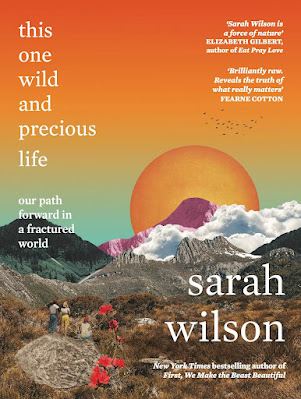
Comments
The kicker is getting decent artwork, for which you either need a talented friend or sibling, or a large budget. Or as Emma originally said, you end up paying more for one picture than you ever make from the book.
That's because drawing is much harder than writing. Obviously.
Catherine, I agree about exploiting the work of others - but although my earnings from Amazon have grown, slowly, year by year, I'd still couldn't afford to pay £200-£300 per book. I have 11 e-books on Amazon - that would mean nearly £3000 spent on covers. Which is why I exploit my siblings.
Exploitation? I don't feel like an exploiter. These designers were advertising their service on a site, they named the price and the terms, and were clearly churning out dozens of these things a week. They've worked out a way to pile 'em high, sell 'em cheap, and make a decent income. I bet you they earn ten times as much from doing ebook covers as I earn from doing ebooks.
Kath - Amazon gives lots of advice on CreateSpace, and I assume the size of photo will vary with the size you choose to make your book. But for the 6" x 9" book, they say that your image must be:
5.75" x 5.75" and with a resolution of 300 DPL.
Any text must be at least 0.5" from the outer edge - which gave me a whole load of aggro with my last book, Hauntings. I finally had to nag my brother to remove the title from the image altogether.
In going to the site to find this out, I discovered that I've just sold 6 copies of The Wolf's Footprint in one go. Which is nice. I love CreateSpace. It has really made a difference to my indie income.
The designer I use has been on Fiverr for years. It must be working for her or else she'd just quit. There's no shortage of work for talented designers. And maybe she already has another job, same as I do? Maybe it's just extra pocket money doing something she enjoys.
I work for free. There, I've said it. As a writer, I work for free. I don't want to, but I still do it.